Zoho CRM Auto DiAler
Calley now integrates with Zoho CRM!
Automate your work flows with Calley Autodialer App. Share Leads and Contacts seamlessly between Zoho CRM and Calley Auto Dialer Panels.





How does Calley integrations with Zoho CRM works converts it to a Zoho CRM Auto Dialer App?
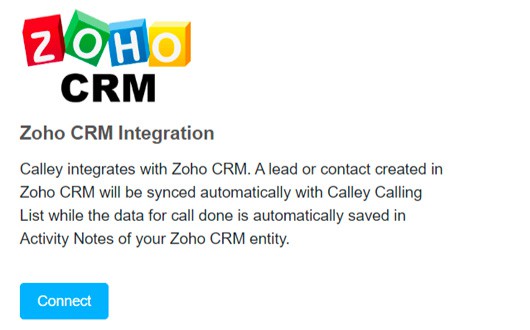
Connect Calley to Zoho CRM
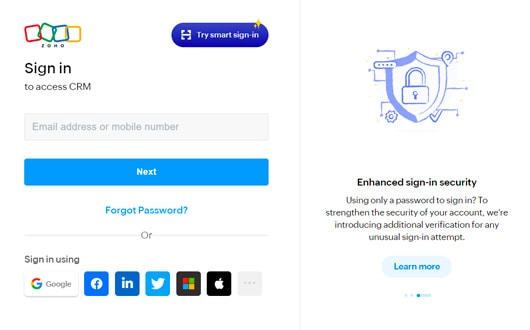
Login to Zoho CRM

Start Calling
Create Workflows for Zoho CRM Integration with Calley
Check out the steps below on how you can activate your Zoho CRM integration with Calley Auto Calling App in Minutes. You can sync Leads & Contacts from Zoho CRM to Calley Panels and Calls done information with Zoho CRM automatically.
1
Login to Calley Web Panel. Go to Integration Center where you can see Zoho CRM Integration block click on connect.
2
As you click on connect, it asks for login to Zoho CRM Panel
3
Choose the Services
4
Accept the permissions
5
Now you are connected to the Zoho CRM
6
Click on Settings Button to Sync Contacts / Leads
7
To Import a Leads from Zoho CRM select the import type as Leads, give the list name and click on submit.
8
To Import a Contacts from Zoho CRM select the import type as Contacts, give the list name and click on submit.
9
As both list are created wait untill the data import from Zoho CRM to Calley Panel.
10
As the data imported from Zoho CRM to Calley, start making calls from the Calley Web Panel or Mobile App.
11
After Making Call wait for activity update on Zoho CRM
12
After Activity update you can see Call details, feedback and Scheduled call details in Zoho CRM
This is just one of the example that you can automate using Calley and Zoho CRM Integration.
Calley Automatic Dialer allows you to do more than just calling?
With Zoho Integration you can now exchange and automate your calling process with the leading CRM, Mailing, Lead Generation and many more apps.
A simple No-Code wizard with Zoho allows you to add new leads as well as update calling data for those leads to your CRM with the need of a Manual intervention.
Save yourself from the hassles of manual dialing.
Calley is an automatic call dialer for your Android and iPhone. For support write to us on [email protected]
ABOUT
DIALERS
HELP & POLICIES
Copyright © 2024, C S TECH INFOSOLUTIONS PRIVATE LIMITED
