When we started Calley, our subscribers’ biggest challenge was how to load and distribute numbers to the calling list
We created a CSV file (kind of an xls with unlimited records) with a simple structure of 3 fields. We did that to make adaptation easy for our users.
BUT…
We soon realized that the Calley panel’s loading numbers were a bottleneck for our subscribers for the following reasons.
At Calley, we realized this as a shortcoming in our functionality, leading to extra work our subscribers needed to manage day-to-day operations. We looked for ways by which we could make things easier.
Do a Power Import of leads to your Calley Web Panel
For this article, we are using a Calley PRO Single User plan to demonstrate the maximum capabilities of the Calley Power Import Tool. The tool is also available in Calley Teams Subscription.
What is Power Import?
We are excited about the launch of Power Import functionality that allows you to.
How to do a Power Import of Leads?
Those with Calley accounts can log in at https://app.getcalley.com, while those who wish to register can do so at https://app.getcalley.com/registration.aspx.
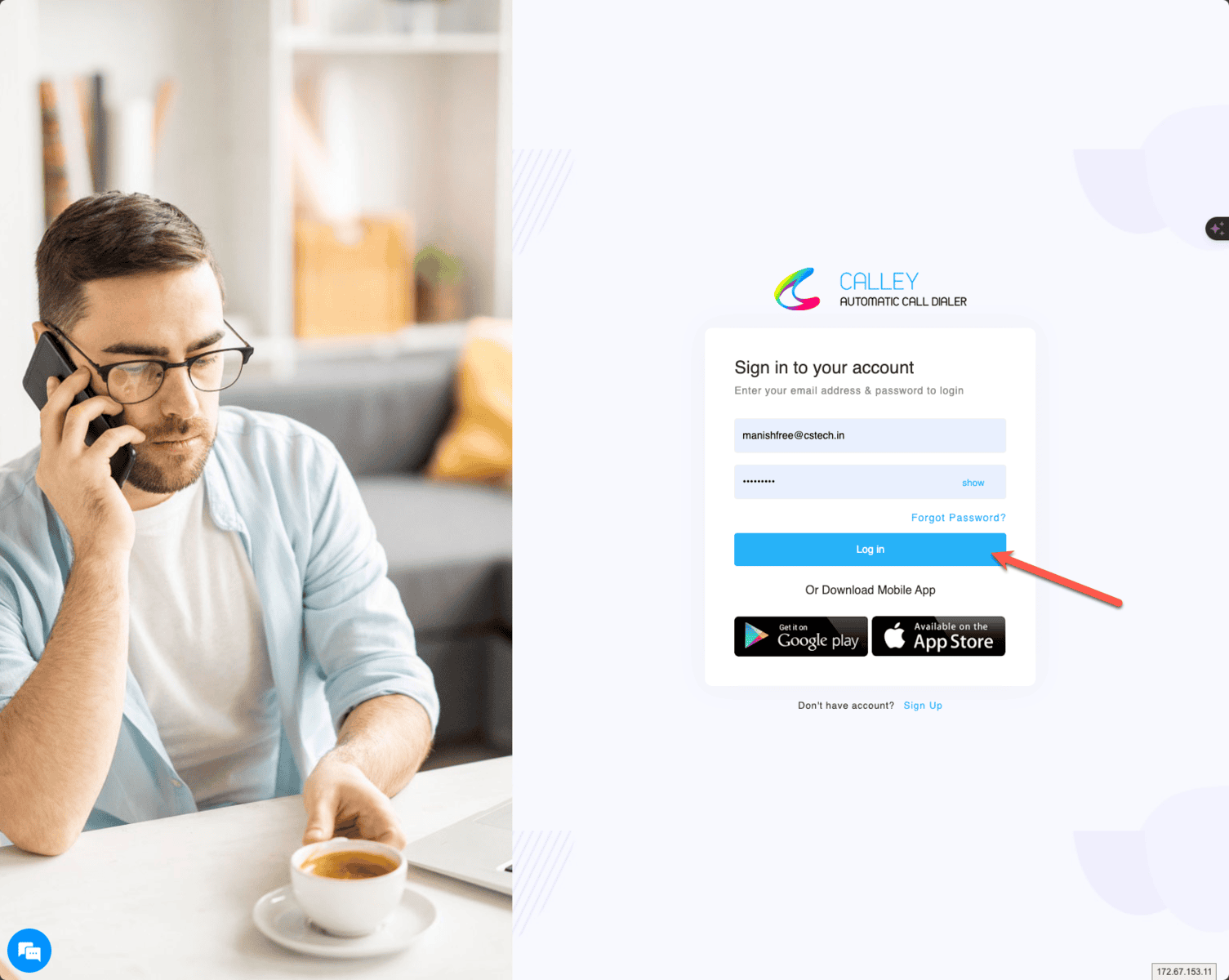
Create a Calling List
You must create a calling list; this is the list of leads on which you or an agent will make outbound calls. They can be imported through...
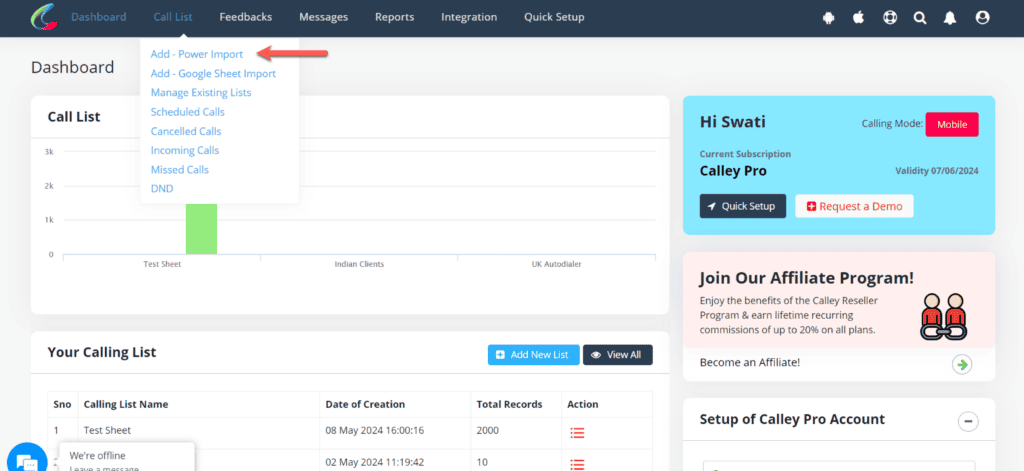
Do a Power Import of Leads
Enter a new list name and select the sheet (xls, xlsx, csv) to upload.
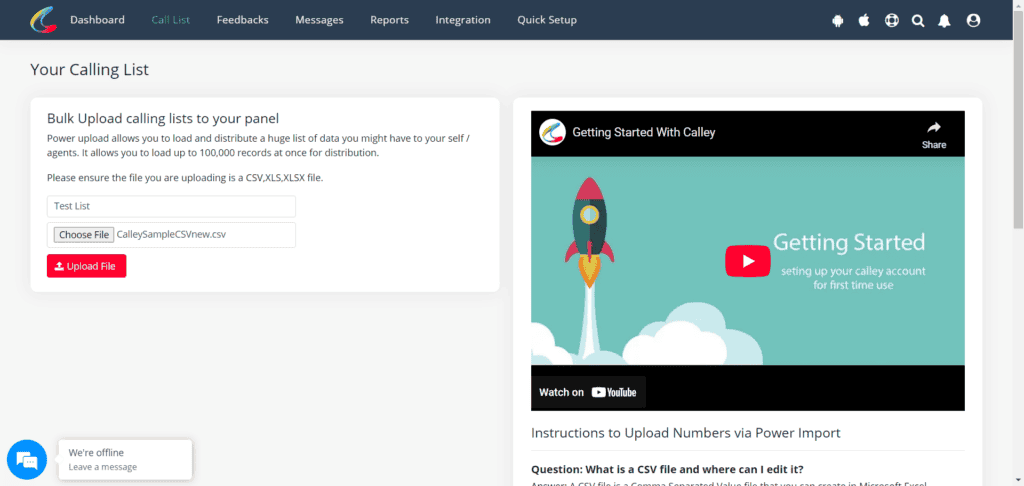
Once uploaded we are taken to the match fields page, where we can match the column values from the xls file uploaded with the fields available in Calley.
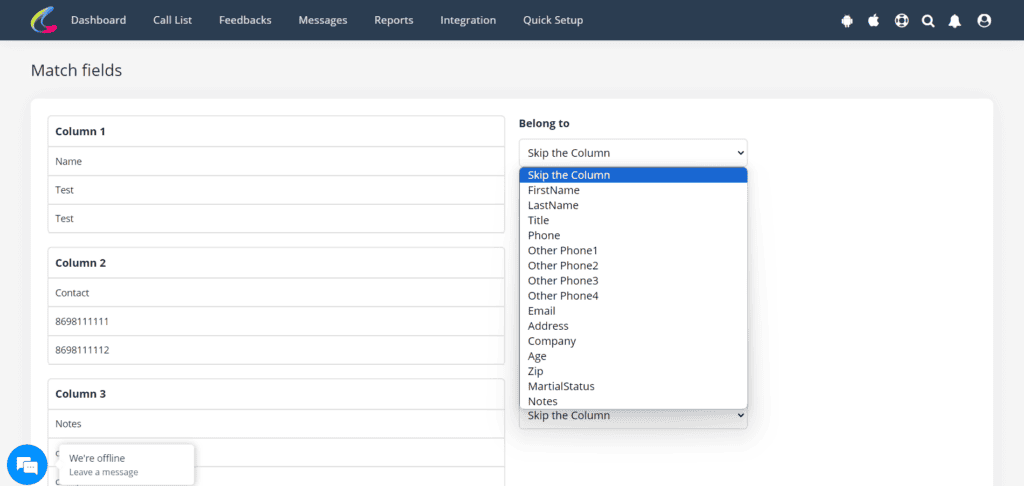
Once matched, you can click submit, and the records are planned for list creation and automatic lead distribution. You are intimated that the distribution will be done in under 15 minutes via an email on your registered email ID.
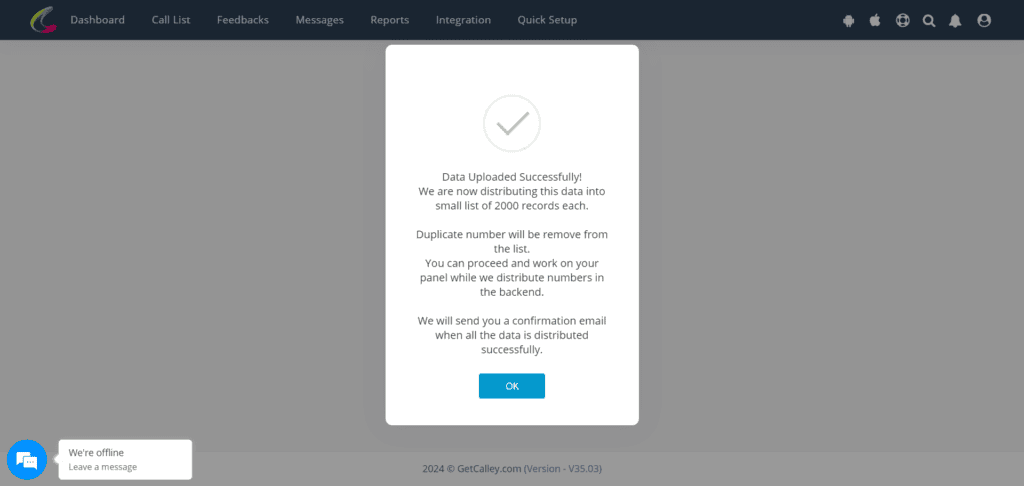
The first list with 2000 records is created on the spot so that you do not have to wait, and you can start with the auto-dialing process right away.
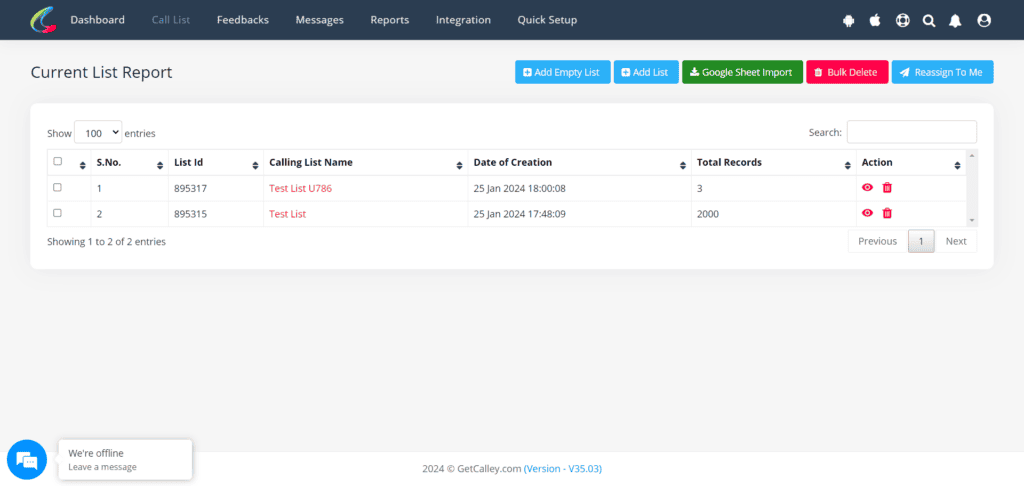
Checkout the video of THE Power Import of Leads for Calley Pro Subscribers.
Checkout the video of the Power Import of Leads for Calley Teams Subscribers.
How power Import of leads help in better conversions?
As a business owner or a team leader who wants to manage a team of agents, you will need a continuous supply of leads to autodial. This is of utmost importance to you so that your team is never sitting idle; Power Import of Leads allows you to do just that. Using this feature, you can upload as many as 100,000 leads into the panel at one time; the system automatically verifies and distributes these leads to you or to your agents, ensuring that you have the leads to call at all times.
So, what are you waiting for Auto Dial you way to a successful future, Call More to Earn More.
Checkout here > Pricing Plans for Calley Auto Dialer App
Link to > Full Feature List of Calley AutoDialer
Do you want to Subscribe to a Free Auto Dialer with a limit of 25 calls per day?
WE KNOW YOU WILL HAVE QUESTIONS.
We would love to answer all your questions to get you started with Autodialing using The Calley Auto Dialer app.
