What if we tell you that we can convert your existing mobile phone (Android or iOS) into a powerful autodialer & Lead reach out tool
You do not need to set up servers or buy minutes to start auto-dialing campaigns in your city or country. Yes, with Calley, you can use your existing mobile phone to start making calls automatically. All you need is to Download Calley App on your mobile and set it up for Autodialing.
Start auto dialing using your Mobile Phone & Sim Card in 2 minutes.
For the purpose of showing you the Maximum Capabilities of Calley, we are using a Calley PRO Single User plan for this article.
Signup for a Calley Account
If you are an existing user, you can log in to your account on Calley by visiting the URL - https://app.getcalley.com, while if you are a new user, you can register yourself for a Calley Account using the URL - https://app.getcalley.com/registration.aspx
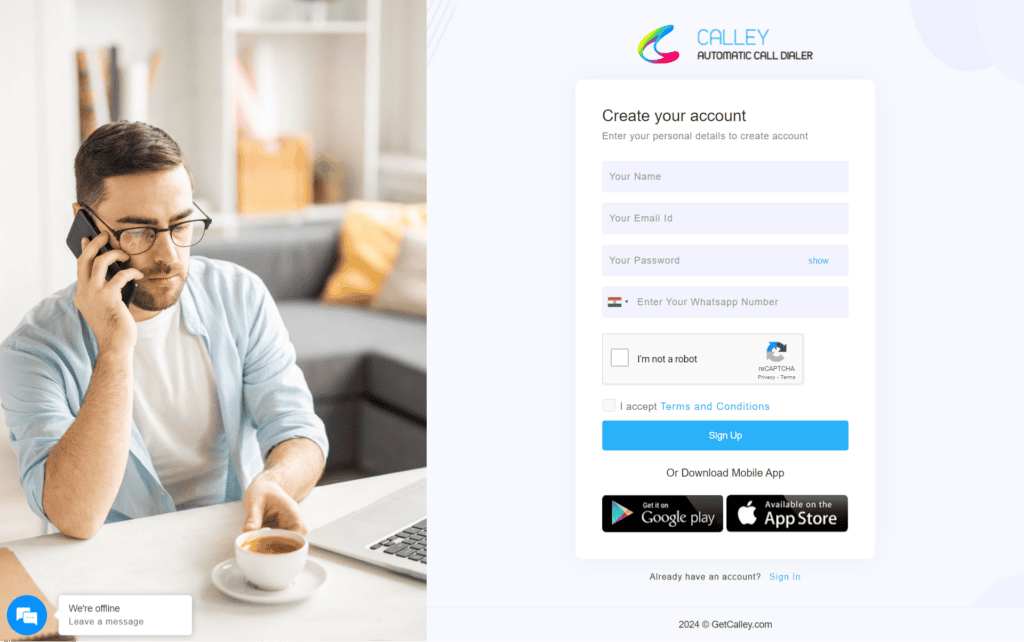
Go to Dashboard & Configure
Once you have registered or logged in you reach to the dashboard from where you can configure the following.
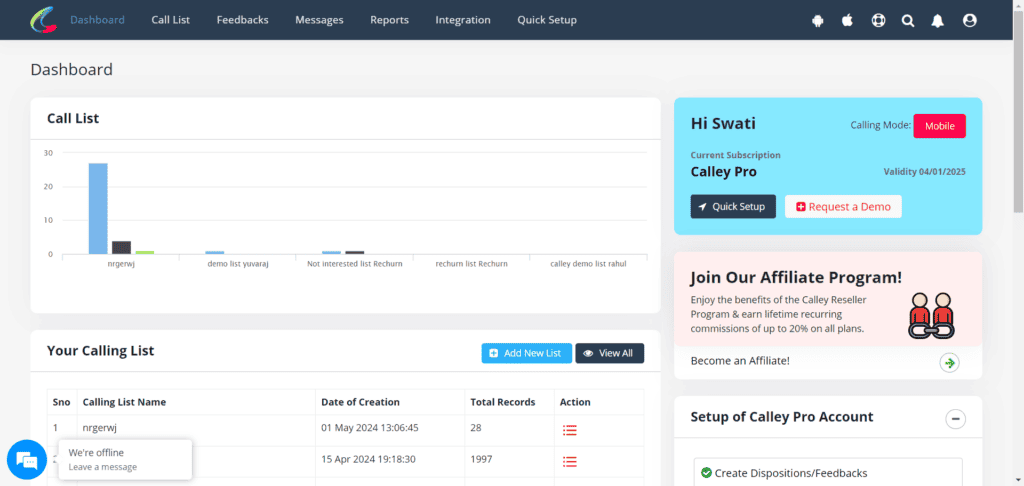
Create a Calling List
Creating a calling list is mandatory; this is the collection of leads on which you or an agent of your team will make outbound calls. You can import them thru...
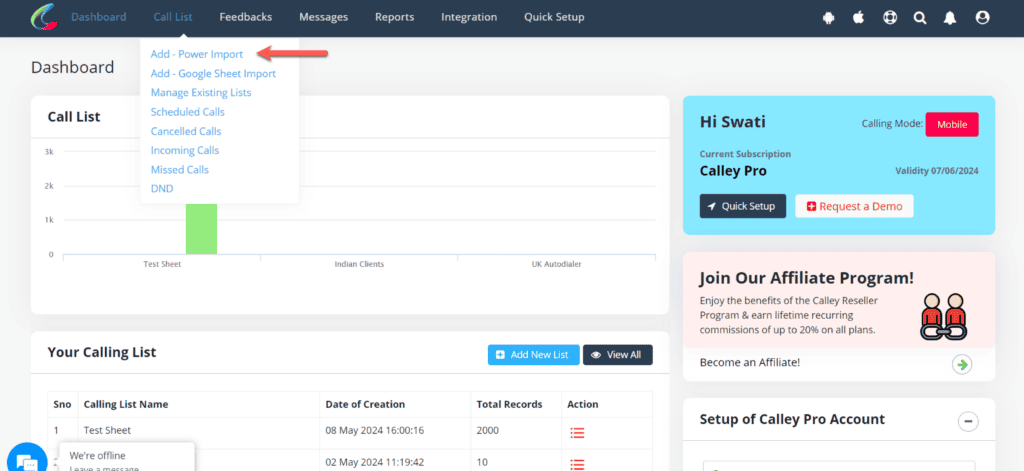
Do a Power Import of Leads
Provide a new list name and select the sheet (xls, xlsx, csv file) that you want to upload to the panel.
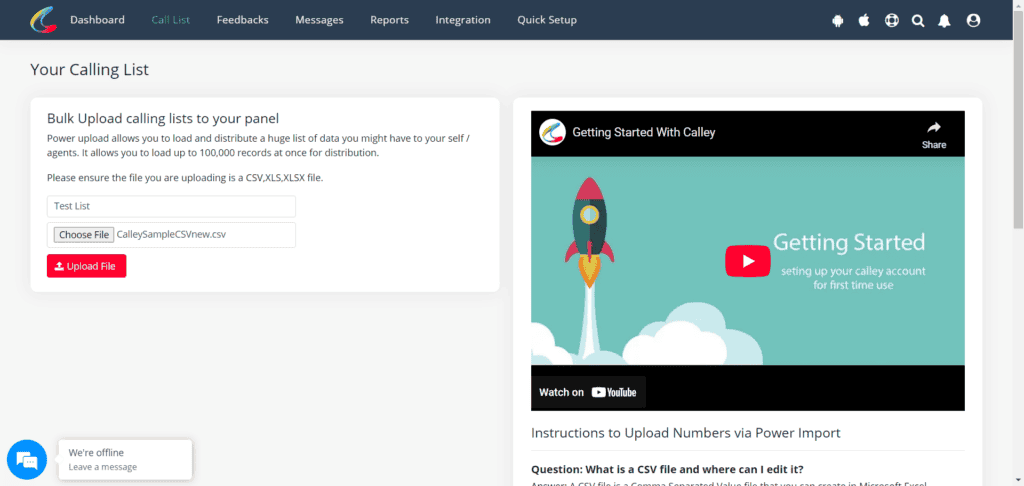
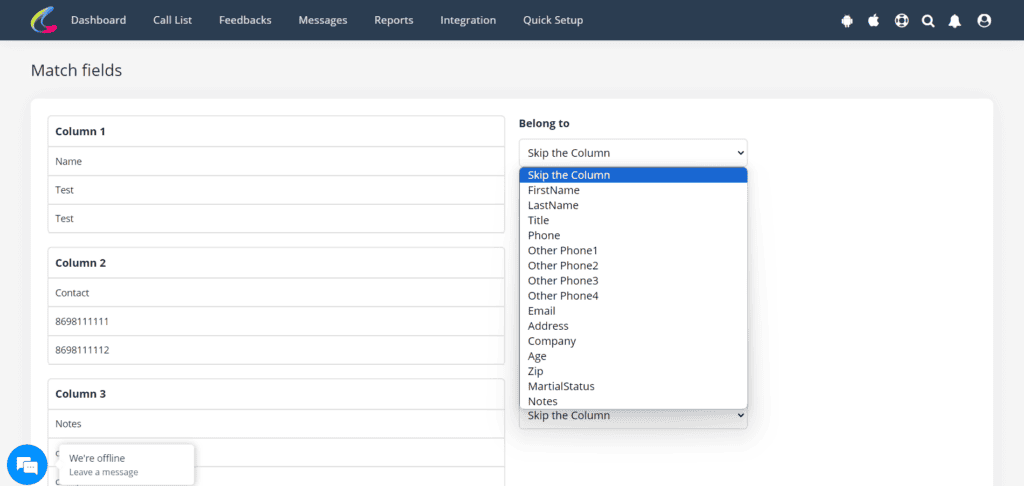
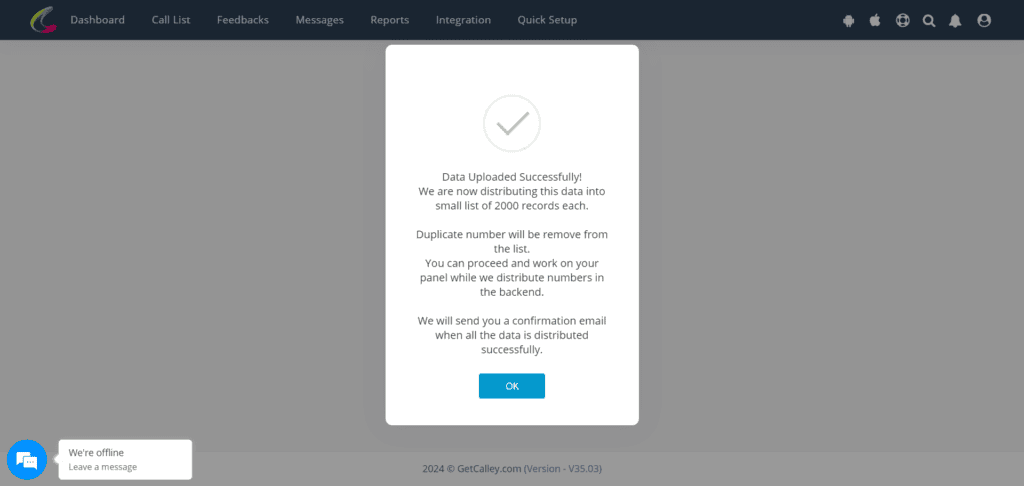
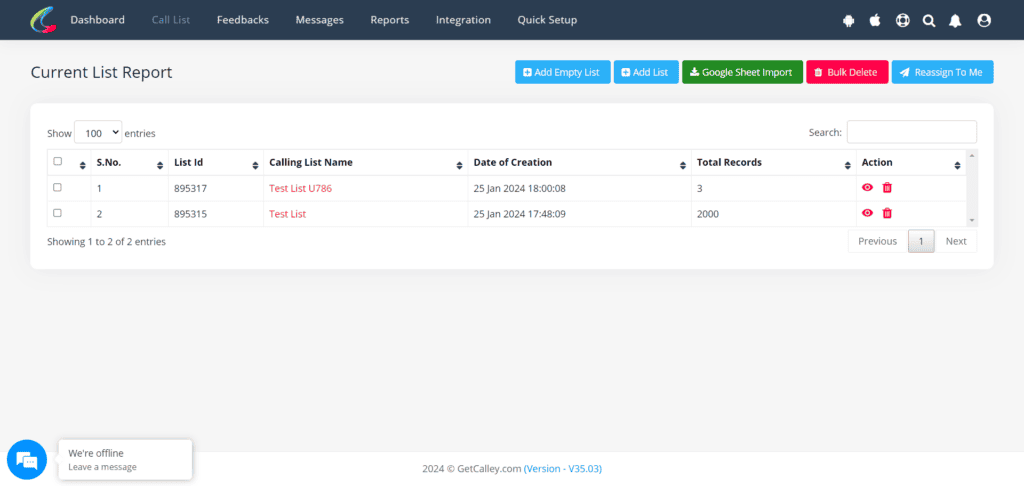
Create Call Feedback or Dispositions
Once the list is uploaded, head to the creation of Call Dispositions. You can create unlimited dispositions but they are categorized in to 4 major types.
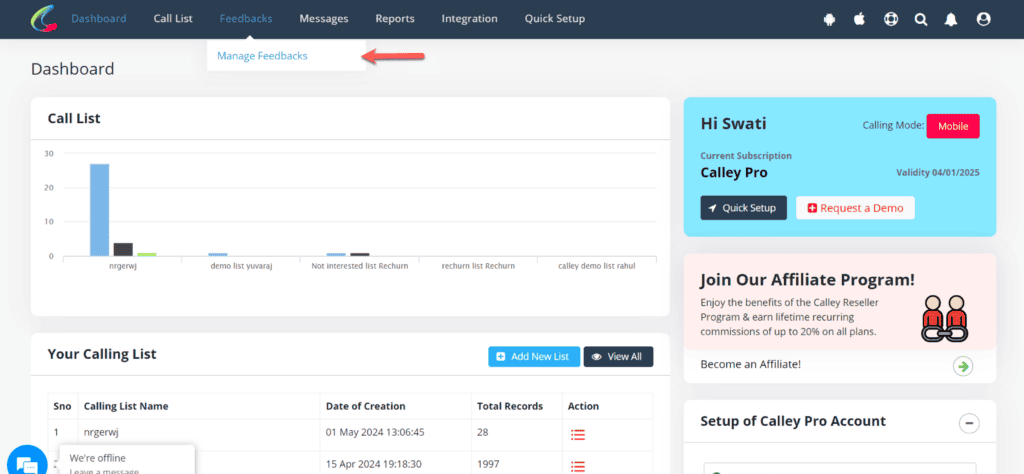
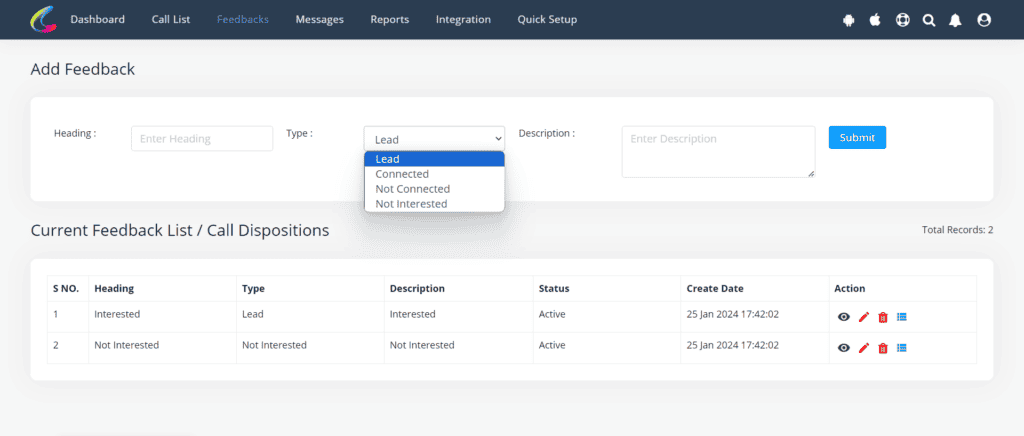
Head towards your mobile & Download Calley App
As you set up the web panel, you can now continue downloading and installing the Calley Autodialing Mobile App on your mobile phone.
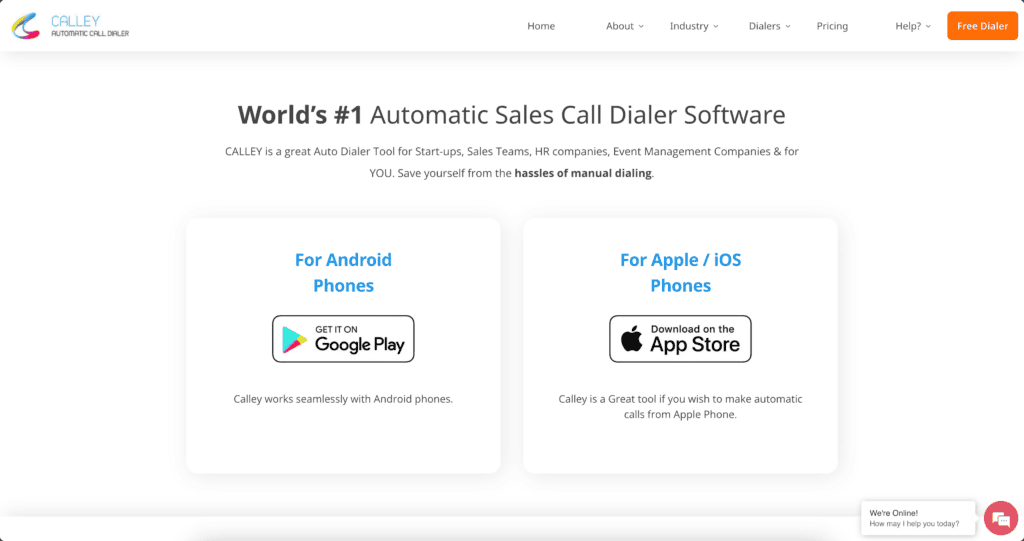
Login to THE calley Autodialer App using your credentials.
As you have downloaded the app, log in using the same login credentials as that of the web panel. As you log in, the app will request you for certain permissions to work correctly. Please approve them.
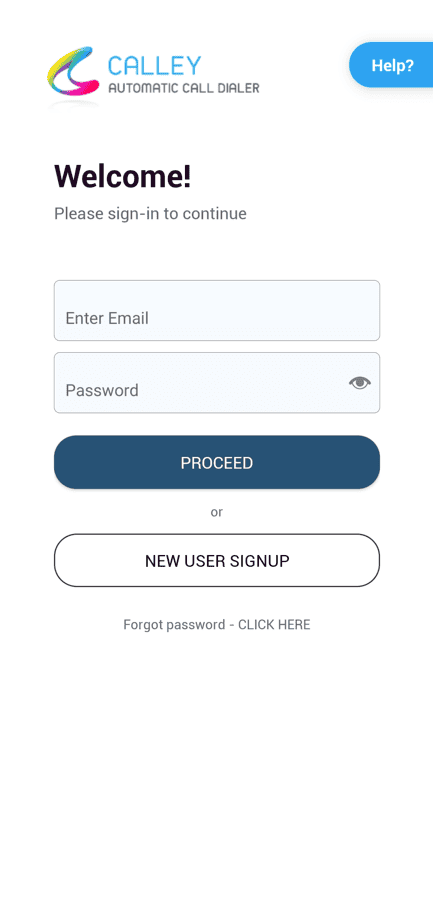
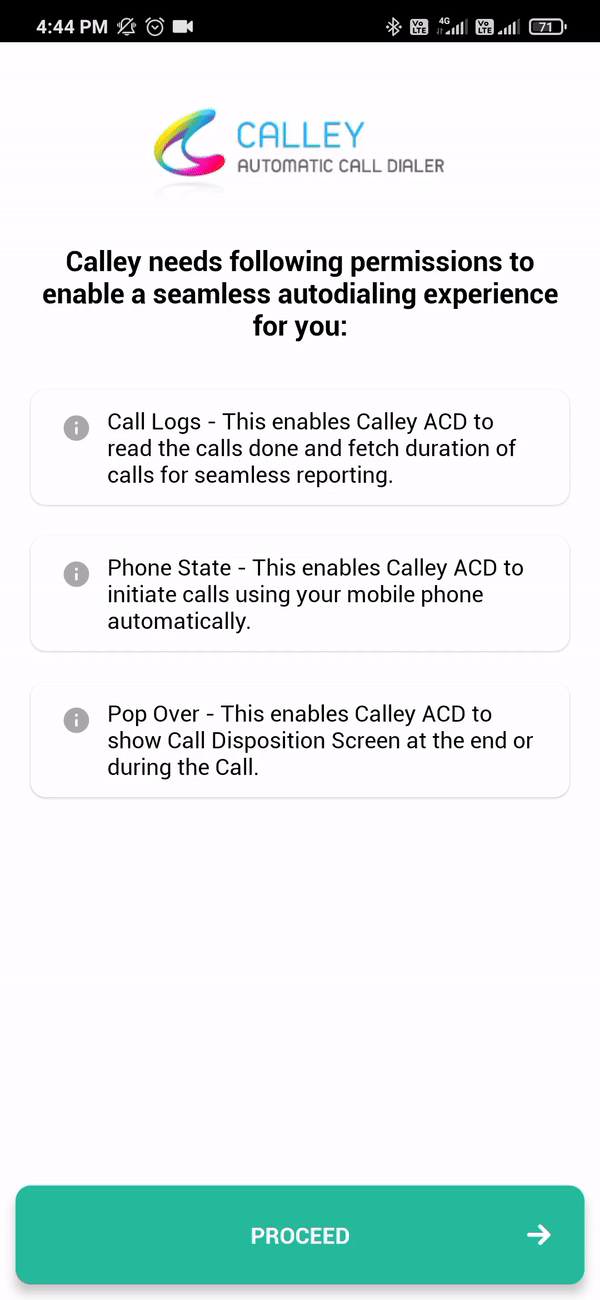
Load your calling list
As you approve, you are taken to the dashboard, from where you can load the calling list.
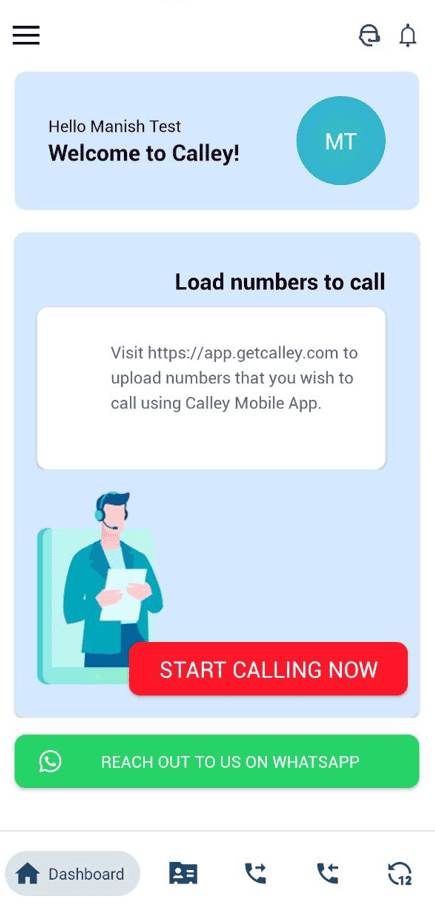
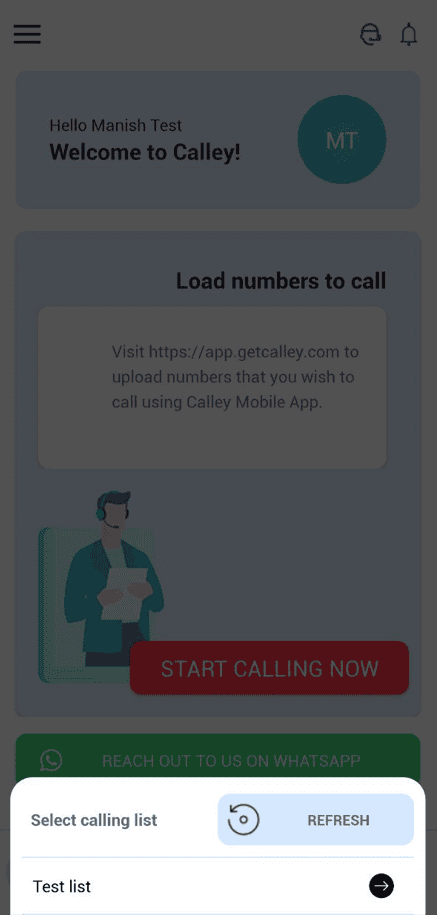
Start Calling Now
As the list is loaded successfully, you can start calling. Calley offers you different calling modes to choose from when making calls from a mobile phone. You can choose Standard Mode to start with.
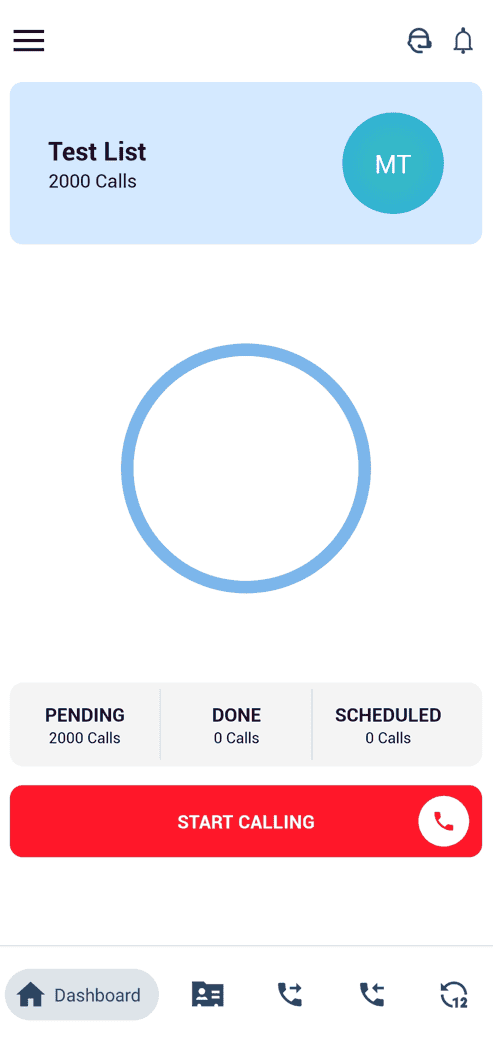
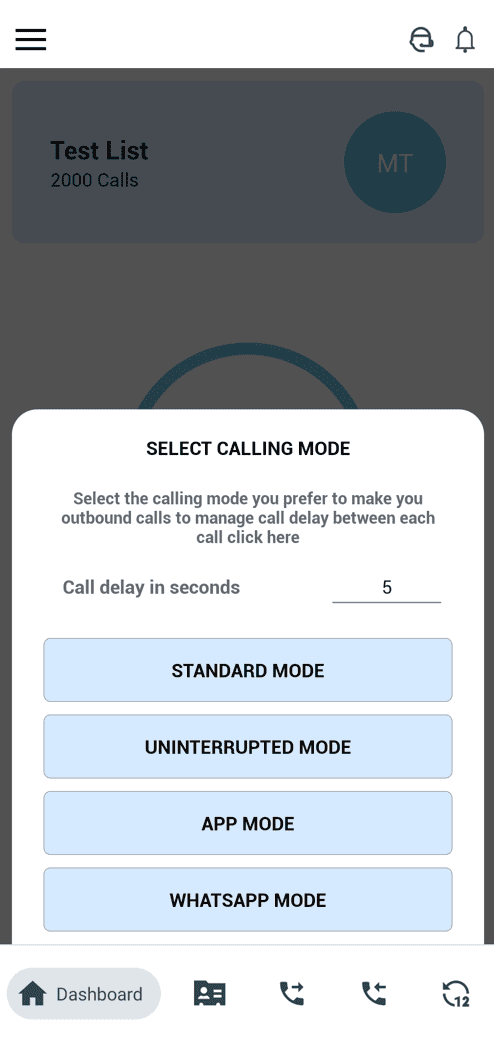
Update Feedback / Disposition at the end of the call
As the call finishes Calley offers you a prompt to update Call Dispositions, Send SMS, Send Email, Send Whatsapp, Set numbers as DND, or Schedule the call for future.
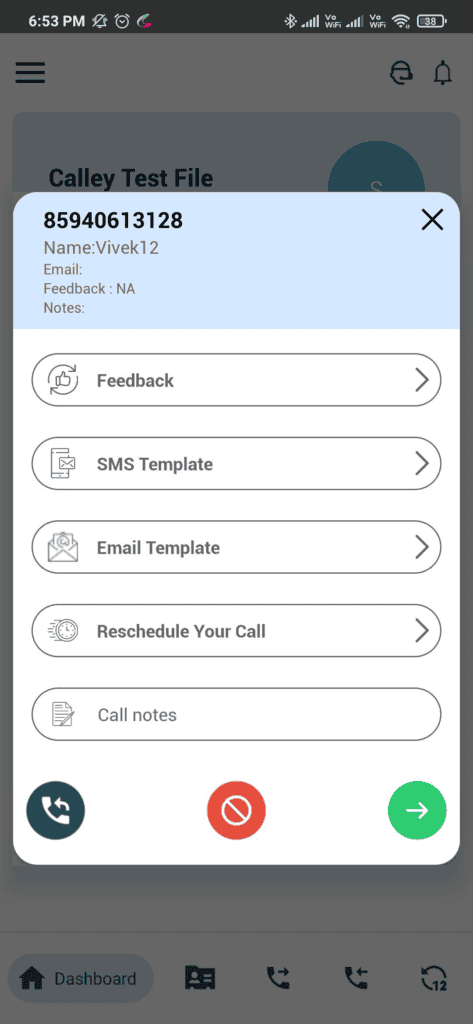
Actions todo at the End of a Call
Understanding Reports in Calley Web Panel
As you are doing calls the Calley Mobile App is syncing data of the calls done with the Web Panel so that your data is available for a deeper analysis.
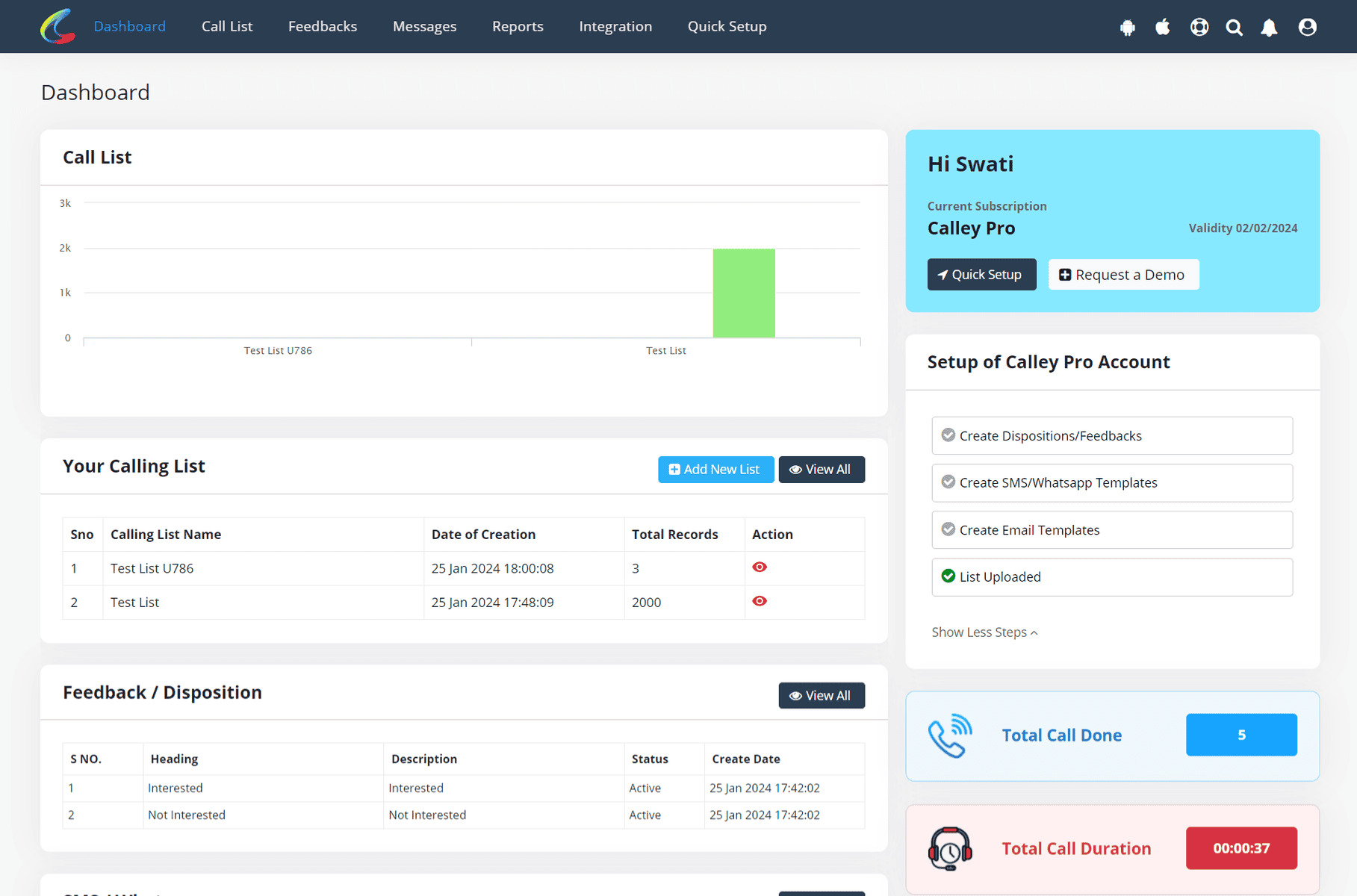
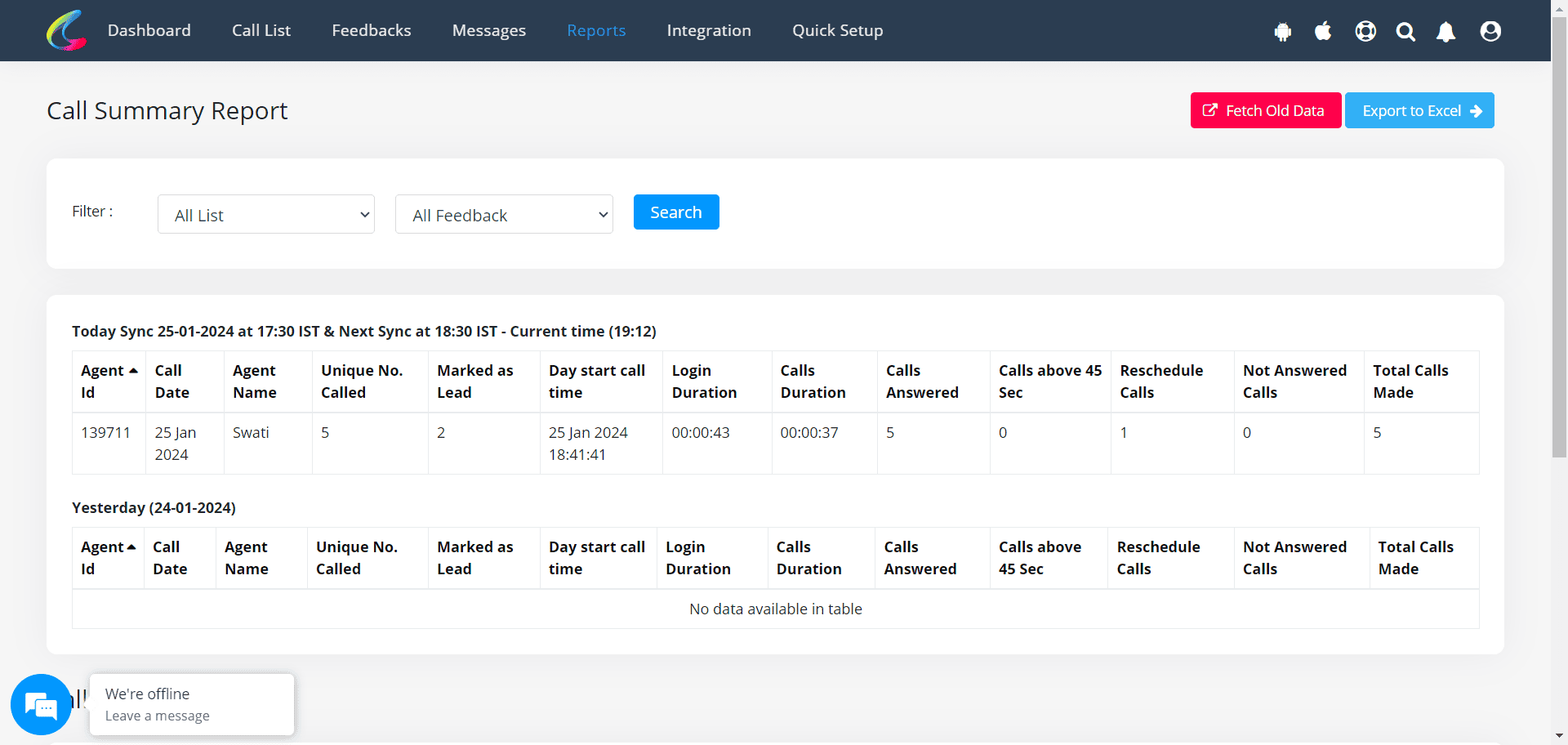
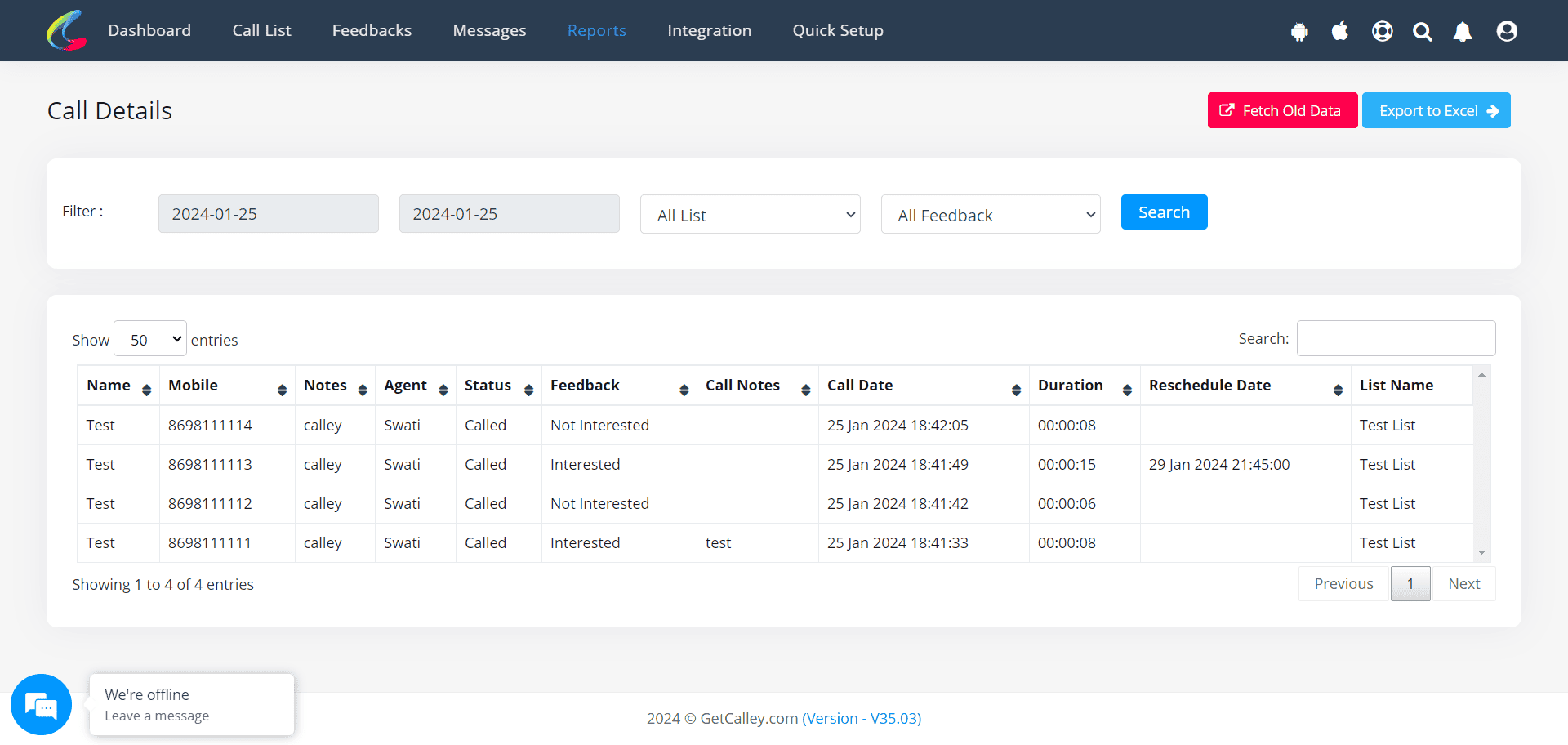
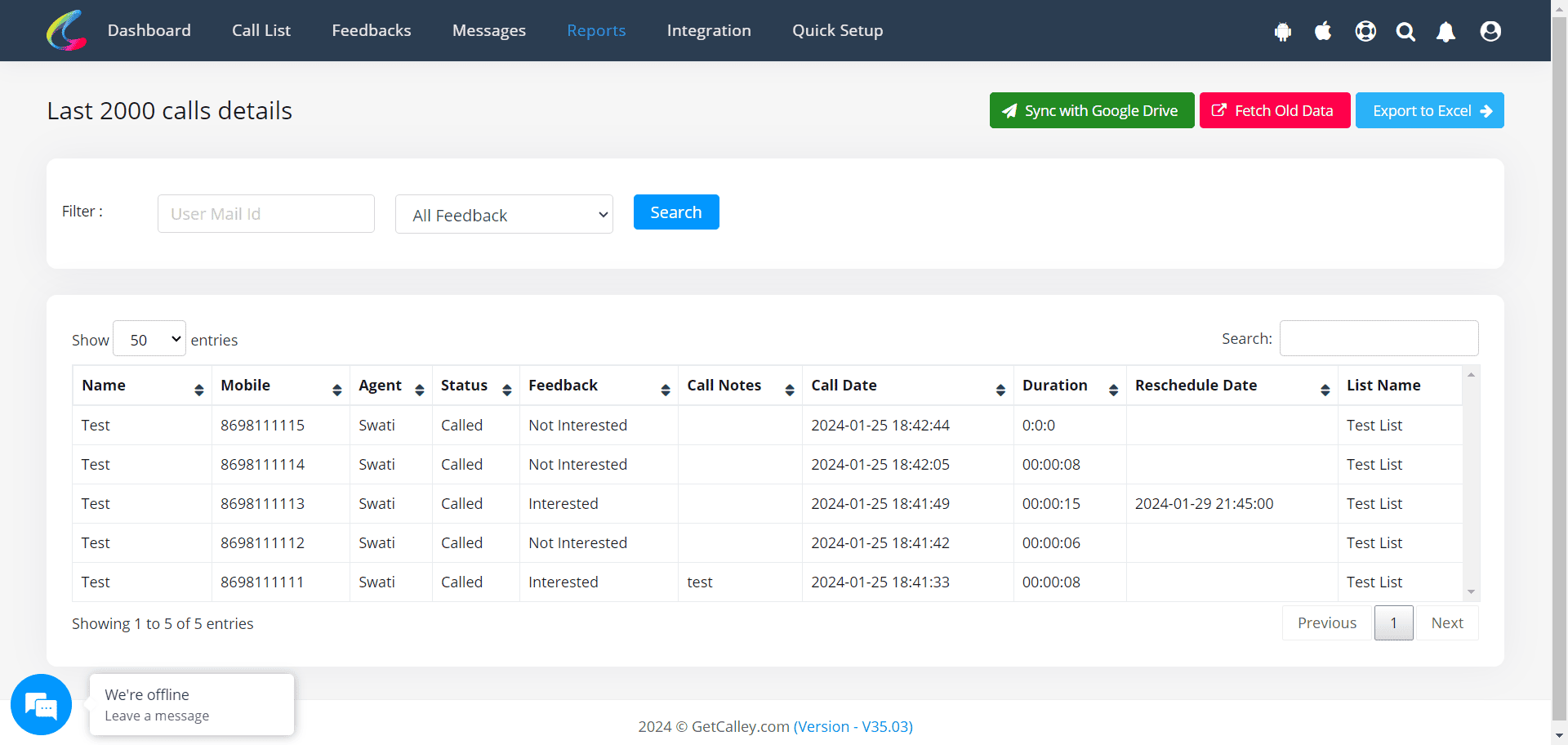
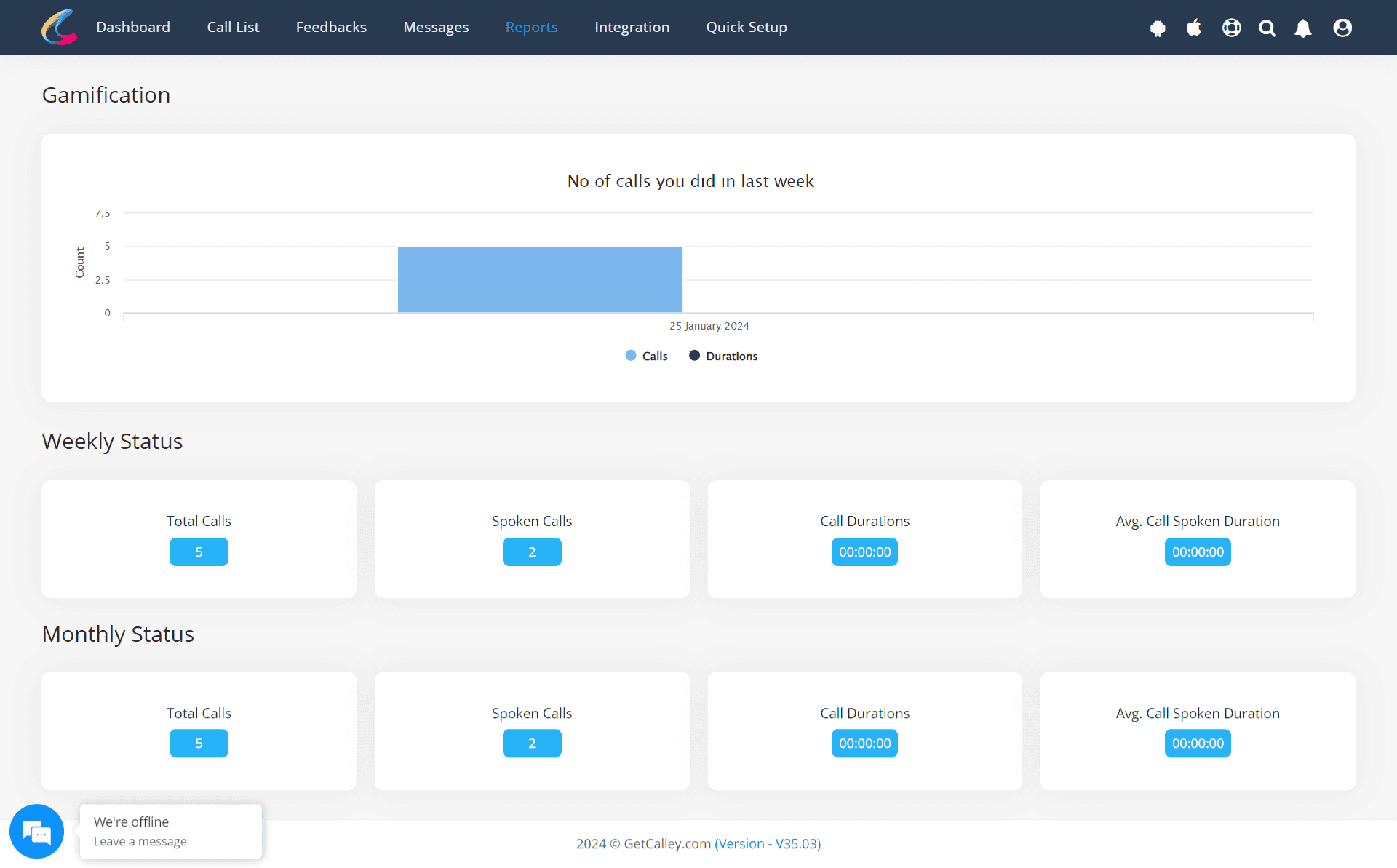
Start Autodialing Using Calley SIM Based Auto Dialer
With all these features and options to AutoDial using your own mobile sim card, Calley converts your mobile phone into a powerful Auto Dialing Machine. Use Calley for Sim-Based Autodialing and Get Started in 2 Minutes.
Checkout here > Pricing Plans for Calley Auto Dialer App
Link to > Full Feature List of Calley AutoDialer
Do you want to Subscribe to a Free Auto Dialer with a limit of 25 calls per day?
WE KNOW YOU WILL HAVE QUESTIONS.
We would love to answer all your questions to get you started with Autodialing using The Calley Auto Dialer app.
