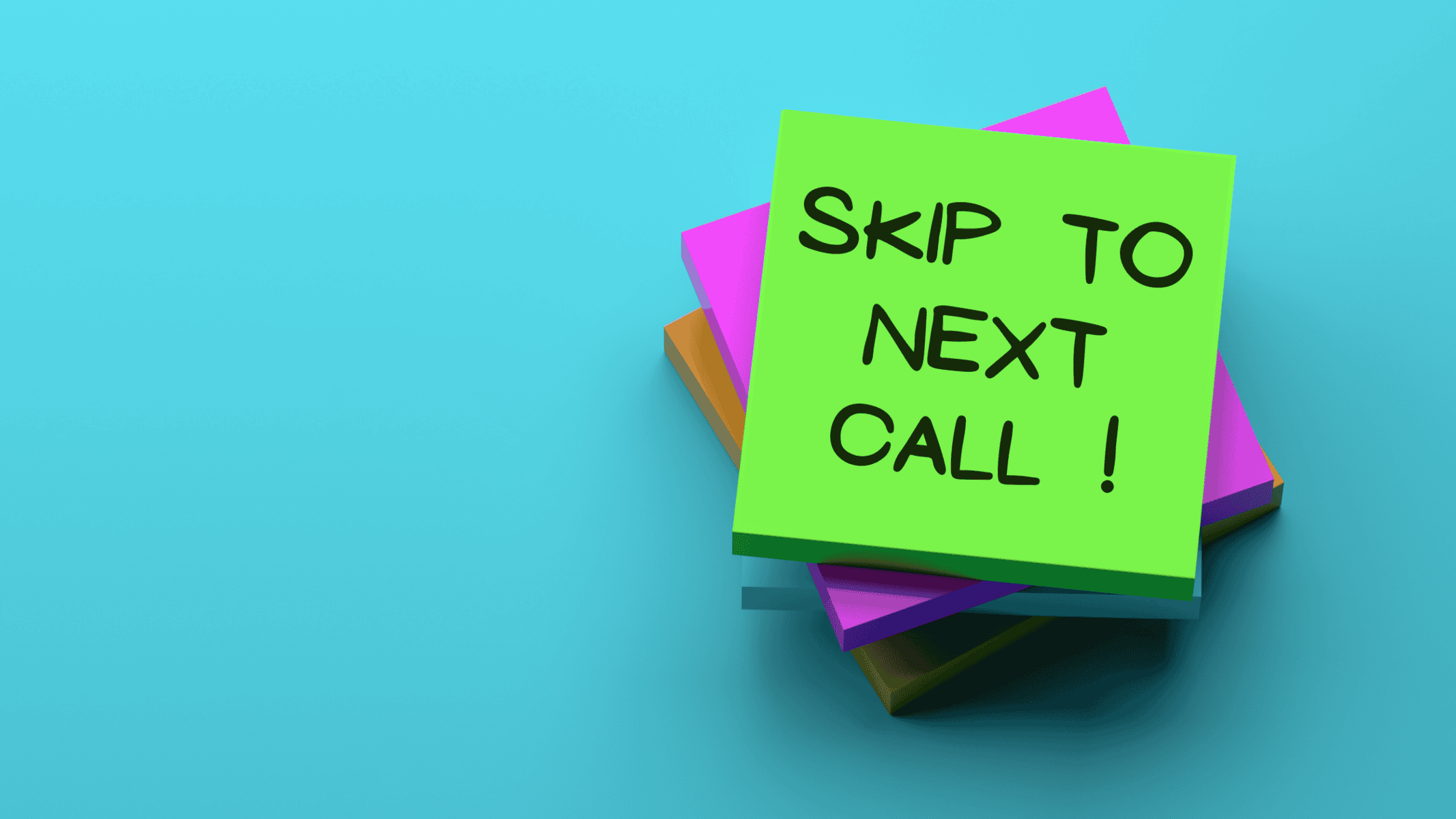Do you want to skip to THE next call!
Let's say you a calling a list of leads and realize that you want to skip the next number for any reason. Calley provides you this option and you can do this directly from the Calley Autodialer Mobile App.
What is Call Skipping?
Call Skipping is a process when you skip auto dialing of a call in the Calley ACD and command the software to dial the consequent number.
It is beneficial if you can recognize the number that is coming next and realize that you want to skip dialing to that number for any reason necessary.
Start your calling Campaign from the Calley App
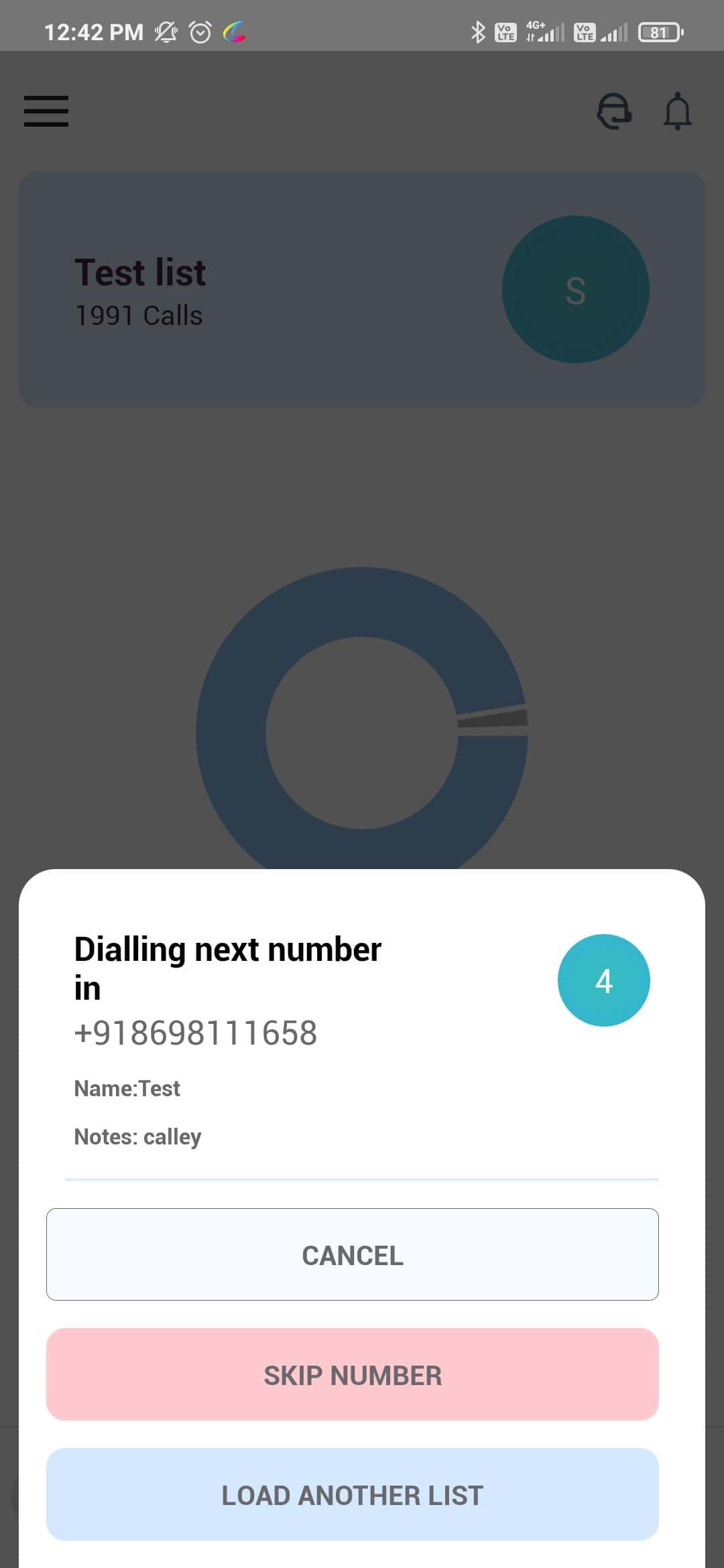
You can do this in an Active Calling Campaign in the Calley Mobile App. Let's say the Calley Autodialer App is dialing a list of leads. There is a are
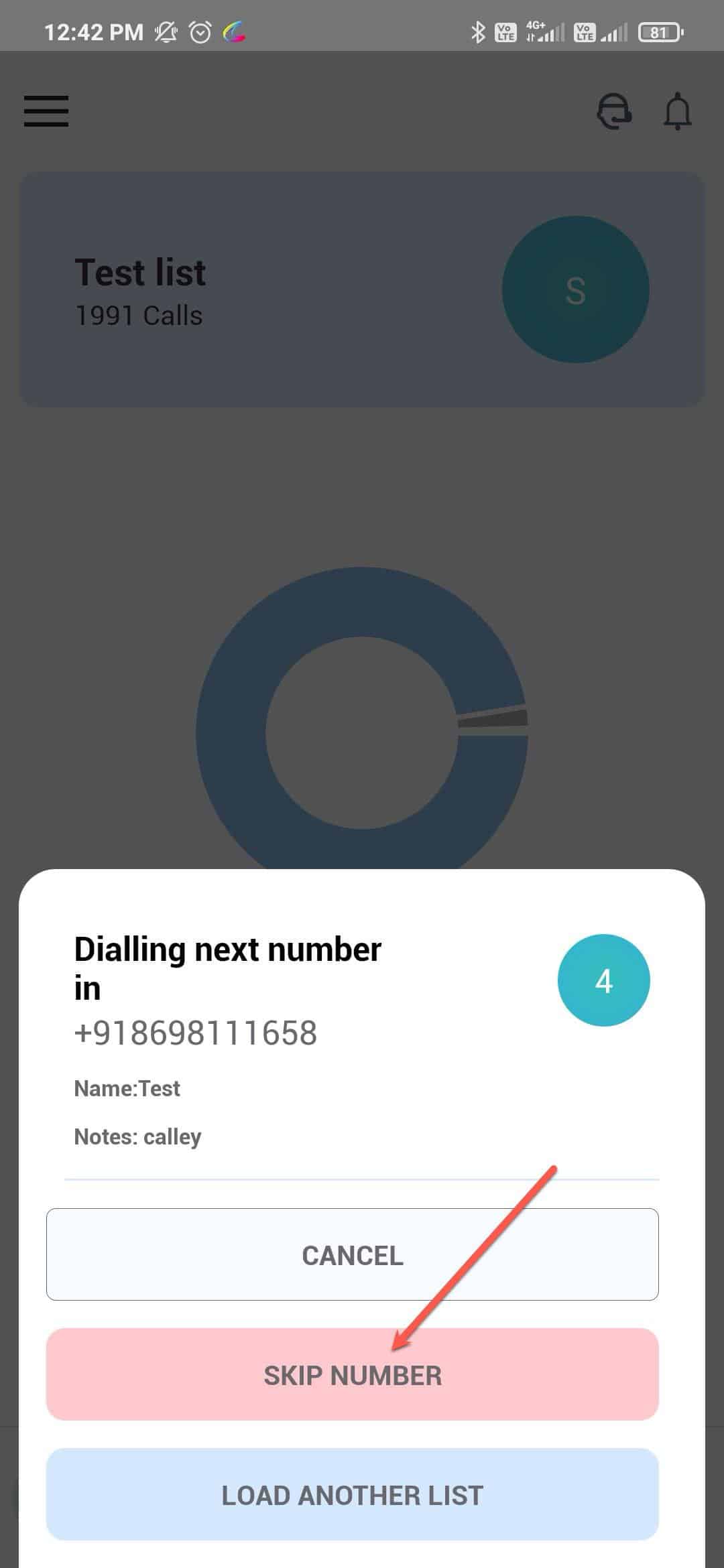
You realize you wish to skip this number so you can click on Skip Number button on the prompt.
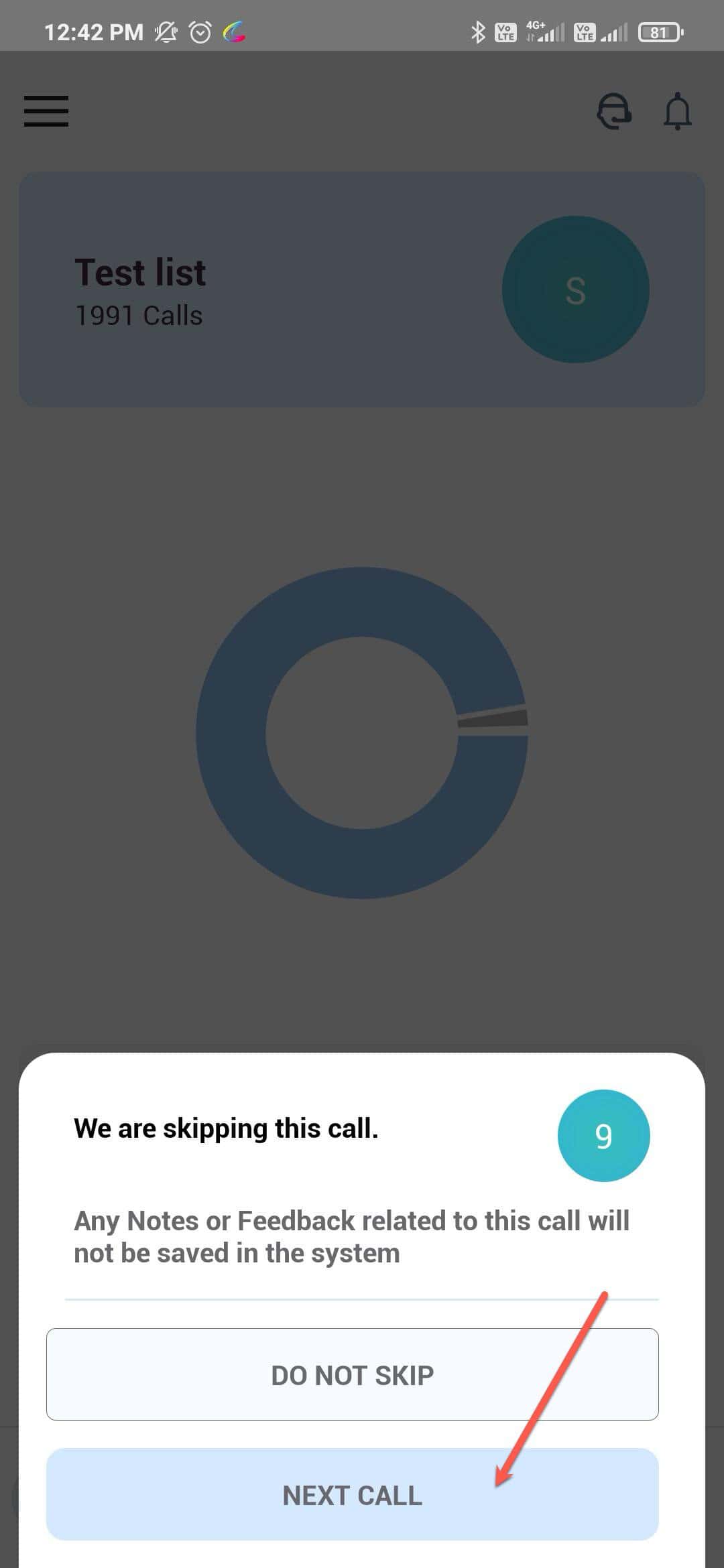
Calley prompts you to the next screen to confirm the skip and takes you to the next call.
As you skip the call...
As you skip the call you are taken to the next available number and the status of the call is marked as Skipped in the Web Panel as well as in the Call History Section of the Calley Mobile App.
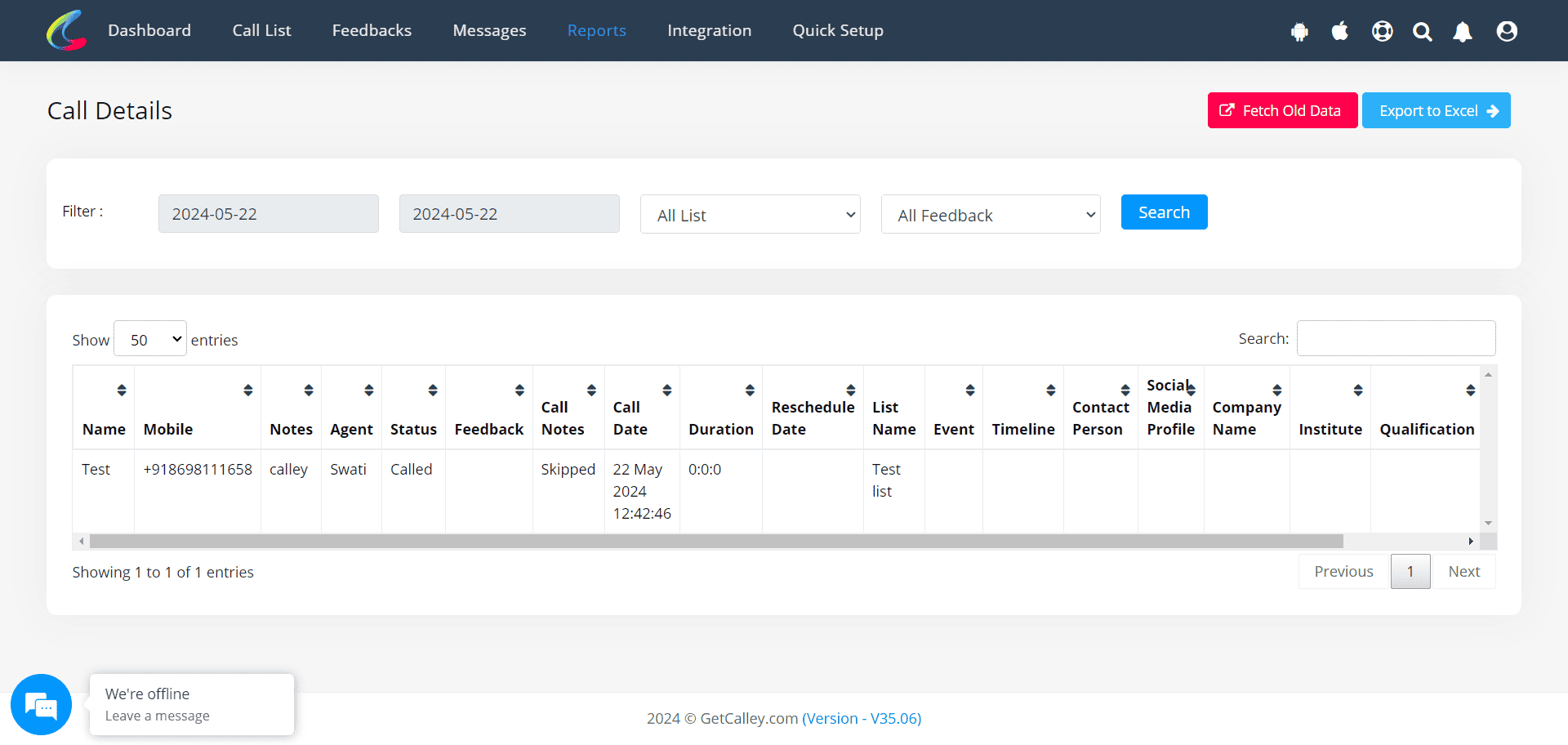
Video Demo of Call Skipping in Calley Autodialer App
Available to all calley users
This functionality is available to Calley Personal, Calley PRO, & Calley TEAMS Agents.
Why wait any longer? Experience the power of call skipping with the Calley Autodialer App today! Calley's other innovative features will help you achieve your sales goals.
Checkout our Pricing Plans for Calley Auto Dialer App.
Find out, Full Feature List of Calley AutoDialer.
Click on the link if you want to Subscribe to a Free Auto Dialer with a limit of 25 calls per day?
WE KNOW YOU WILL HAVE QUESTIONS.
We would love to answer all your questions to get you started with Autodialing using The Calley Auto Dialer app.